Documentation
- Unlimited Encrypted Data
- Fast Speed
- Easy Installation
- No Logs
- Secure
- 30 Day Money Back Guarantee

TicketToAPlanet is an easy-to-use, fast, and, most importantly, secure VPN service designed to provide users with a worry-free experience when there is device is connected to the internet. TicketToAPlanet is a registered company licensed by the local authorities to offer services to users. We strictly adhere to local, state, federal, and international laws when providing our service. Our certification and other relevant documentation are listed on the site and can be explored by visitors at their convivence.
We provide fast and secure VPN services. Here are some guides to help users easily install and use TicketToAPlanet on their devices.
Windows 7 & Above
TicketToAPlanet is compatible with Microsoft devices operating Windows 7 or any of the later OS versions released by the company. This list includes the latest Windows 11. TicketToAPlanet does not support devices that are operating on devices that are on Windows Vista and XP.
Here is how to use TicketToAPlanet on Windows 7 & above.
- Determine the best subscription plan offered by TicketToAPlanet suited for your Windows devices and subscribe
- Download the TicketToAPlanet app for Windows from the site
- Open the downloaded file. You will be prompted with a pop-up asking permission to allow the TicketToAPlanet app to make changes to the device. Click Yes.
- Select the appropriate boxes for the installation to begin.
- Open the app and enter the login and password to access the account.
- Select the server that will act as your temporary IP address
macOS
TicketToAPlanet is compatible with all devices running or, at the very least, supports the latest macOS versions. TicketToAPlanet works with devices currently on Big Sur, Monterey, Catalina, Mojave, and High Sierra. Older versions are not supported.
Here is how to use TicketToAPlanet VPN on your macOS-supported device.
- Select the best plan suited to your reequipment.
- Download the macOS TicketToAPlanet application from the site; you might be required to authorize the download of the app from the browser depending on your device’s Security and Privacy settings.
- If required, complete the login process.
- Choose the specific server from the app or even from the menu bar.
iOS
TicketToAPlanet is compatible with any Apple device that is running on iOS 12 or later versions. This is also suitable for devices that are operating the latest iPadOS.
Here is how to use TicketToAPlanet is iOS/ iPadOS devices.
- Open the App store on your device and search for TicketToAPlanet VPN. If the app is not showing in your current location, you might need to bypass it by creating a new Apple ID and then downloading the app. You can later switch to your original Apple ID and use the VPN without any issues.
- Open the App and enter accurate credentials.
- Select the server location.
Android
TicketToAPlanet is compatible with devices that operate Android Lollipop or the above versions of Android.
Here is how you can download and use TicketToAPlanet on your Android-powered device.
- Open Google Play Store and search for the app. If unable to do so at your current location, you can easily download an app through our site.
- Install the app/ downloaded apk.
- Open the app and enter valid credentials.